As you may recall from a previous entry, I’ve been promising myself I’d get my old Pentium 4 up and running again with a Linux operating system. I had loaded Kubuntu 8.10 (I think) onto a new hard drive that I’d thrown together in a new case with the old motherboard. The new (old) system had worked, but Linux novice that I was (and still am), I was unable to get it to connect to the Internet using an old Linksys wireless card. I simply wasn’t savvy enough to be able to build/write/acquire a driver, and the new (old) system was on the far side of the house and given certain, um, *ahem* “Aesthetic limiting factors,” running a Cat 5E cable across the house and through the floor was out of the question.
I’m happy to report that thanks to careful preparation, things seem to have paid off handsomely in getting the Kubuntu system running. Earlier I fortunately properly prepared the current office; I had the cable company install the home’s entry point for the cable and the Internet in the office and then had him run a line to the living room. I put the DVR equipment downstairs with what amounts to our family “Entertainment system” but left one TV controller here in the office. But most important, I made sure to place the router upstairs here in the office, and it was a simple matter to run the Cat 5E cables around the baseboard to the desktops (the Core II system doesn’t seem to like wireless, either). Last weekend after giving the office a scouring I dragged the older system with Kubuntu out of its hiding place, set it up, attached it to the also-prepositioned KVM switch, and fired it up! After simply needing to input the time for the BIOS, and after waiting a few extra minutes to let the system do whatever it did, up it booted!
So this is essentially the inaugural use of a Linux operating system going out to the world from this desk. With this post, I’m going to call a modicum of computer karma restored in my household.
Now if I could just get a Linux-based tablet computer that would run Foreflight, I could start weaning myself from my iPad!
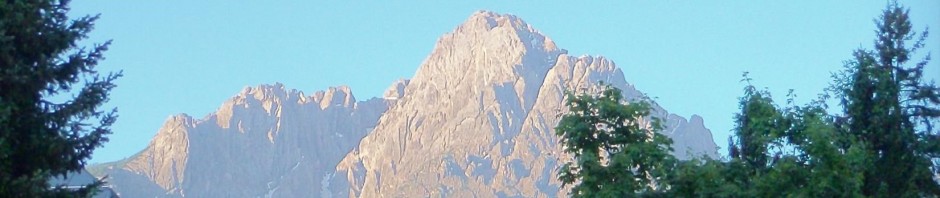
Thanks, Josiah, for the comment!
If you are interested in learning more about Linux, we offer three full courses designed to provide basic, intermediate and advanced training on the ins-and-outs of the Linux operating system. These courses are available to our visitors free of charge. Enjoy!
Thank you for the additional insights, Heather, Bridget, Guy, Wilburn, and Sherrie!
Puppy Linux is one of the most easy desktop linux operating systems for desktops and laptop computers. It is best for using on slower computers with not a lot of RAM, CPU speed, hard drive space, or a fast video card. Puppy Linux is great for using as a multimedia computer to watch videos and listen to song. You can also use it as a basic computer for office work, computer programming JAVA, C, C , web coding like HTML, and PHP, web browsing, light video editing, image editing, and many other tasks. There are also games you can install in PuppyLinux with the Slickpet program installer, or by downloading Linux compatible games for Puppy Linux from the internet. Puppy Linux also supports WineHQ, so you can use WineHQ to install and run Windows games and programs which are compatible with WineHQ. You can also use Puppy Linux to run Virtual Machines in VirtualBox which let you run other operating systems within Puppy Linux, or install Puppy Linux on a virtual machine installed on Windows, Mac, or other Linux or Unix based operating system. By using Puppy Linux, your computer or laptop will save a little electricity and run cooler since Puppy Linux does not use a lot of your computers free memory, CPU cycles. and run off your RAM instead of heavily relying on your computer hard drive like other operating systems like Windows. Using Puppy Linux also means you don’t need to upgrade to a new computer every few years when a new operating system comes out since newer versions of Puppy Linux also runs great on older computers and laptops. Puppy Linux can also be used to play flash games and compatible Linux and WineHQ compatible Windows games. This is great if your computer is slow when playing flash games and regular games in Windows, or more feature rich Linux operating systems like Ubuntu, Fedora, Open Suse, and Linux Mint.